- Click where you want the image to appear.
- Click on Upload/Insert, right above the Bold icon on the editor toolbar. You’ll see this icon:

- If this is your first time using this image, click on Select Files
- Navigate to the image, select it, click on Open
- Name the image something you’ll remember a year later
- Add Alternate Text that a browser can read to sight impaired people
- Edit hyperlink if you like
- Select Justification
- Select Size
- Click on Insert into Post
If you’ve used this image before, click on the Media Library tab at step 3, find your image, click on Show Image, and continue from 5 above.
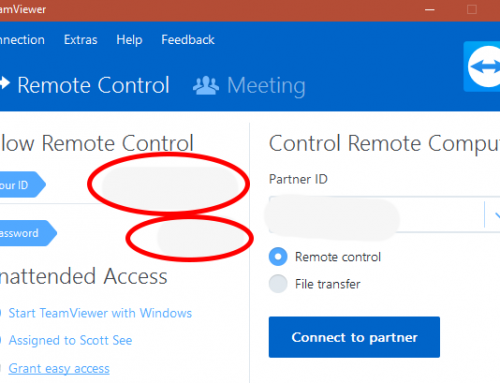

Leave A Comment
You must be logged in to post a comment.