SquirrelMail Webmail:
====
Visit the Webmail interface and choose SquirrelMail
Click on “Folders” at the top
Under the “Unsubscribe/Subscribe” area, select the folder and click “Subscribe”
Horde Webmail:
====
Visit the Webmail interface and choose Horde
Click on “Mail” at the top
Click on “Options” at the top
Click the “Server and Folder Information” link in the first column
Under “Spam folder:” select “Create a new Spam folder”.
Enter the name spam and click Ok.
Click on “Folders” at the top to see it immediately.
RoundCube Webmail:
====
Visit the Webmail interface and choose RoundCube
Click on “Personal Settings” at the top
At the top, click on the “Folders” tab.
Look to the bottom for “Create new folder” and in “Folder name:” type spam.
Click the Create button.
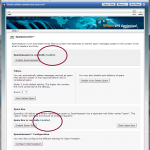

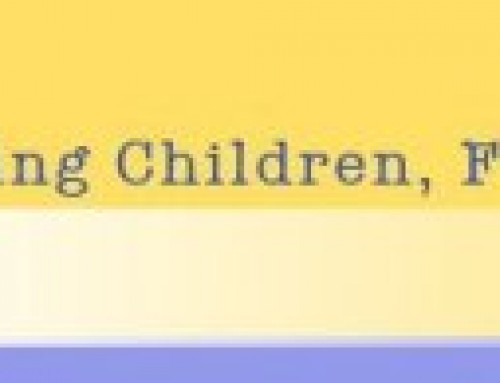
Leave A Comment
You must be logged in to post a comment.